Transfort Rider Tools
Whether you’re a new rider or a frequent commuter on Transfort, we want to ensure that you have all the information you need to ride with ease and confidence. Our comprehensive Transfort Rider Tools cover everything from planning your trip to boarding the bus, and making connections. Let us help you get to your destination safely and efficiently.
Download the free Ride Transfort App to find a route, bus arrival time, and real time bus information.
Transfort provides Travel Training for residents, visitors, individuals, groups, seniors and persons with disabilities. Please submit a request using the Contact Us form, call Customer Support at 970-221-6620 or via email at transfortinfo@fortcollins.gov.

Use the Trip Planner to Plan Your Route
With just a few clicks, you can find the best route for your travels, complete with up-to-date bus schedules and real-time arrival information.
Simply enter your starting location and destination, and the trip planner will provide you with detailed instructions on which bus routes to take, where to transfer, and how long your journey will take.
Track Your Bus
Find your bus on the Transfort bus tracker tool and note the time it will be arriving at your nearest bus stop. Or send a text message for bus arrival times while you’re waiting at the stop. Send the text to 41411 with the message TFORT and the bus stop ID number (which is found on every bus stop sign) for bus arrival times. Information will be delivered almost immediately.

Wait at the Designated Bus Stop at Least 5 Minutes Prior to Departure
When using Transfort, please wait at the designated bus stop at least 5 minutes prior to the scheduled departure time. For safety reasons, buses will not stop after they begin to pull away from the bus stop.
To ensure you’re at the right stop, look for the green and blue Transfort sign with a unique bus stop ID number. Bus stops are located every 1/4-1/2 mile, and buses will only stop at designated stops. If you are waiting at a stop after dusk, be sure to signal the driver with a lighted device, such as a cell phone or flashlight. If the driver can’t see you, then you might get left behind.
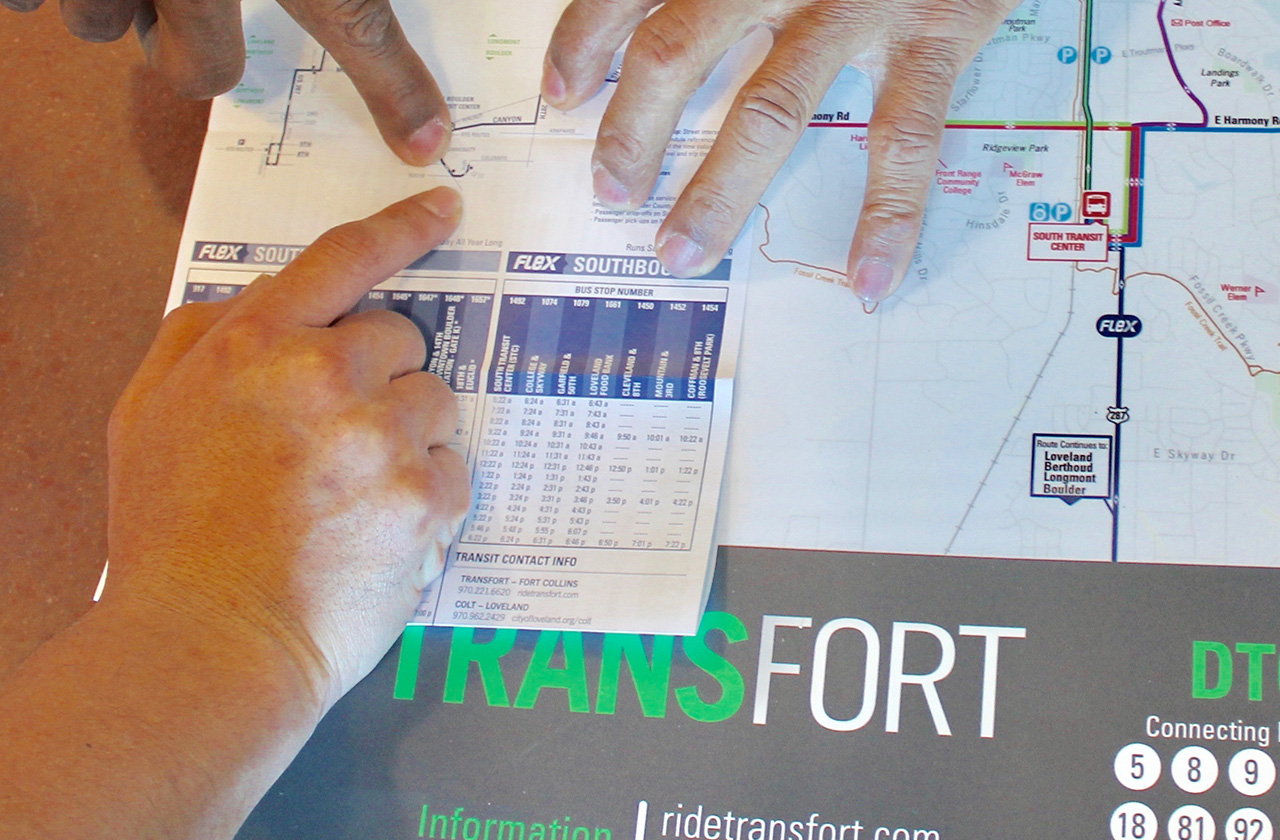
Board Your Bus
Wait for everyone to exit first before boarding. If you need assistance boarding the bus, ask the driver for assistance. All buses are equipped with wheelchair lifts or ramps.
Once you have boarded the bus, find a seat as quickly as possible to avoid obstructing the aisle. If no seat is available, you may need to stand and hold on to a pole or overhead strap to ensure your safety while the bus is in motion. Please keep your belongings out of the aisles to avoid causing any obstructions or trip hazards.
Keep in mind that the front seats are reserved for seniors and people with disabilities. Please respect these designated seats and offer them to those who need them.

Signal to Exit
When you are a block from your destination or when the stop has been announced, pull the cord above the window to alert the driver you want to exit at the next stop. Step out at the nearest door. Don’t forget to check that you have all your belongings.
Passengers in the wheelchair designated areas near the front can push the yellow button located on the seat backs beside them to request a stop.
